spotify flash fiction.

Term 4 is tough when it comes to student engagement. However, I tried some new things this year that will definitely be keepers.
Among them? Spotify Flash Fiction.
It’s exactly what it sounds like: a story using JUST song titles in the form of a playlist. Most of my students are regular Spotify or Apple Music streamers. (Amazon Music, Pandora, or any other free music sites work as well for this activity.) But for students who don’t use an online music platform, they can use a fabulous, free template that Matt Miller, over at Ditch that Textbook, created. And it can be used for any playlist assignment.)
And because I typically complete the assignments first (especially experimental ones like this), I crafted and shared my Spotify Flash Fiction. What follow are the directions for this fun assignment as well as a few student exemplars. To jump right to the student examples, click HERE.

STEP 1: GETTING INSPIRATION
First, students perused the examples I corralled for them. (NOTE: This Doc previews best on a laptop.)
STEP 2: PICKING A TOPIC
How the students attacked this assignment was up to them. I found that having a topic in mind (i.e., summer) narrowed my search. The students that had no idea where to start perused their Recently Played playlists or their music libraries or song titles in general.
STEP 3: GRABBING THE SONGS
The students using a platform like Spotify or Apple Music simply created a new playlist for this assignment and began adding and rearranging songs. I nabbed a bunch of songs that could work first and then moved them around in batches. There was a lot of adding, deleting, re-adding, duplicating, and rearranging involved for me. But I’m old and my mind is a wee bit slower, so…
The students who didn’t use an online music platform used the free playlist template and a music search tool like Chosic.
STEP 4: CAPTURING A SCREENSHOT OF THEIR FINISHED PRODUCTS
The final product was an image of their playlist—regardless of how they approached the assignment. Students using Spotify or Apple Music grabbed a partial screenshot of their finished playlist. (Because every device is different, they just googled how to grab a partial screenshot on theirs.) And students using the template either downloaded their final slide as a JPEG (FILE —> Download As —> JPG) or published it to the web (FILE —> Publish to the Web) and grabbed the shareable link that Slides auto-generates.
STEP 5: SHARING THEIR FINISHED PRODUCTS
Once students finished, they published their images to a class Padlet.
some of the fabulous finished products.





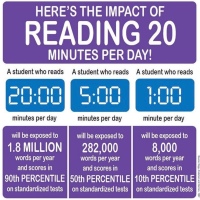


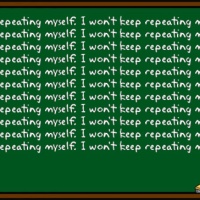

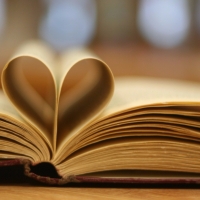
That first one is almost on par with the legendary owl attack playlist! (NSFW so I won’t link it here) I can practically hear her saying all that.
LikeLiked by 1 person